Member Info
When logged in to the APHSA website, members will be able to see their information.
Members are allowed to change a limited number of properties on their records. For all other changes, please check the APHSA Forms, or contact the secretary.
Any changes done on the form will be submitted to the secretary for approval. A notification will be sent to the secretary to notify him/her of any changes.
This is done to make the secretary aware of any important information that needs to be updated on other systems/places as well.
1. Member Information
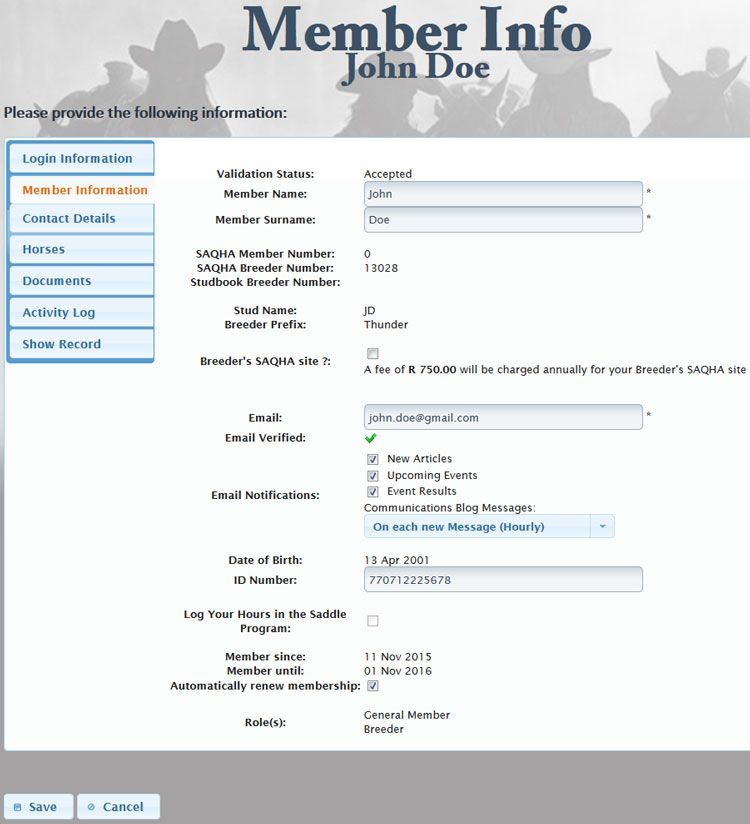
Figure 1: Member Information
| Field | Description |
| Member Name | Member Name |
| Member Surname | Member Surname |
| APHSA Member Number | Member Number allocated by APHSA |
| APHSA Breeder Number | Breeder Number allocated by APHSA |
| Studbook Breeder Number | Breeder Number allocated by Studbook |
| Stud Name | Name of the breeder's stud |
| Breeder Prefix | Breeder prefix used on horses bred by each breeder |
| Breeder's APHSA Site | Additional Website showing all the Breeder's horses |
| Email address. This email address will be used by APHSA to correspond with the each member. | |
| Email Verified | Has the email address been verified |
| Email Notifications: New Article | Send a notification to the member on New Articles that has been added on the website. |
| Email Notifications: Upcoming Events | Send a notification to the member on Upcoming Events. Notifications will be sent +- 14 days before the event |
| Email Notifications: Event Results | Send a notification to the member on Event Results. Notifications will be sent to participants and owners of the participating horses. A link will be provided to the results page. |
| Email Notifications: Communications Blog Messages | Send a notification on any updates or new discussions on the Communications Blog. Options: None, Every Message (Hourly), Once a day per topic, Once a day for all Messages |
| Date of Birth | Date of Birth. An article will be posted on the website to congratulate members on their birthday |
| ID Number | South African ID Number / Passport Number |
| Log Your Hours in the Saddle Program | Indicates whether the member is enrolled to this program. A form is available on the forms section to enroll to the program |
| Member since | Date when first registered as a APHSA member |
| Member until | Expiry date of the APHSA membership. Will be automatically renewed if the next property is marked (Automatically renew membership). |
| Automatically renew membership | Membership will be automatically renewed, and applicable fees charged |
| Roles | Role(s) assigned to each member. The roles determine which functionality will be available to each member |
2. Login Information
The member's password can be changed on this page.
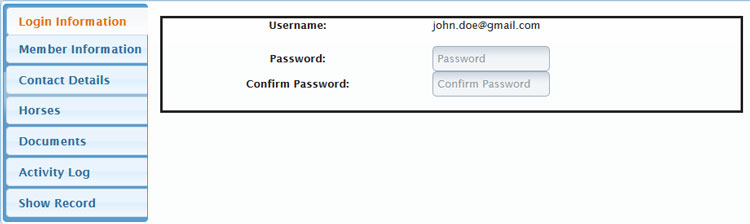
Figure 2: Login Information
| Field | Description |
| Username | Username used to login to the website |
| Password | The password can be changed here. |
| Confirm Password | Enter the same password again to confirm the new password |
3. Contact Details
The member's contact details.
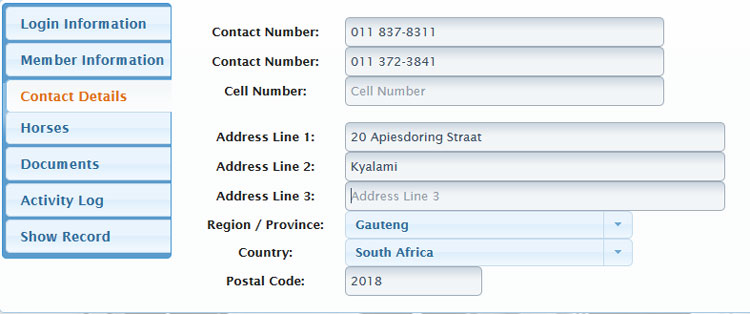
Figure 3: Contact Details
| Field | Description |
| Contact Number | Contact Numbers |
| Cell Number | Cell Number |
| Address Line 1 + 2 + 3 | Address |
| Region / Province | Select the Region / Province from the dropdown list |
| Country | Select the Country from the dropdown list |
| Postal Code | Postal Code |
4. List of Horses Owned and/or Leased
All horses owned / leased by the current member will be listed.
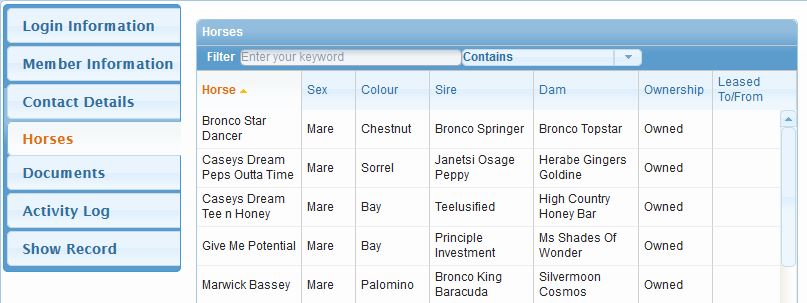
Figure 4: List of Horses
5. Documents
All documents / forms submitted by the member. Additional documents can be loaded.
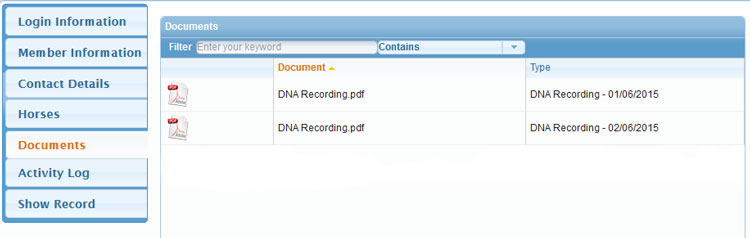
Figure 5: List of Documents
To Upload a document:
1. Enter the "Document Type". This is used to classify the document.
2. Click on the "Upload Document(s)" button. Find the document and click "Open" to load.
5. Activity Log
All changes to the member's record will be listed, for reference and historical purposes.
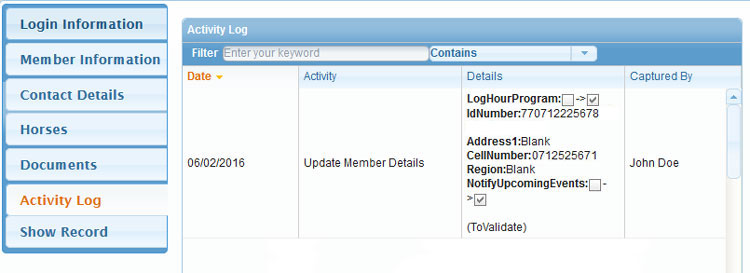
Figure 5: User Activity Log
6. Show Record
Horses that participated in events will be listed, together with the ranking
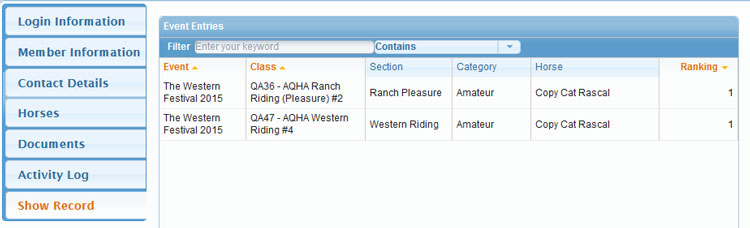
Figure 6: Show Record
